BGP is a path-vector routing protocol that provides scalability, flexibility, and network stability. BGP is the only Exterior Gateway Protocol (EGP) that advertises, learns, and chooses the best paths inside the global Internet. In this article, I will explain how to troubleshoot BGP peering issues.
What are the Requirements for Forming BGP Peers?
Routers must meet several requirements to become BGP neighbors/peers:
- The BGP router IDs of the two routers must be different.
- If configured, BGP authentication (MD5) must match.
- Agree on AS numbers: a local router’s ASN (on the router bgp asn) must match the neighboring router’s reference to that ASN via neighbor ip remote-as asn.
- Each router must be part of the TCP connection with the other router. The remote router’s IP address used for that TCP connection must match the one configured in the local router’s BGP neighbor remote-as command.
- Neighbors must agree on address families (capabilities), IPv4 unicast, L2VPN EVPN, etc.
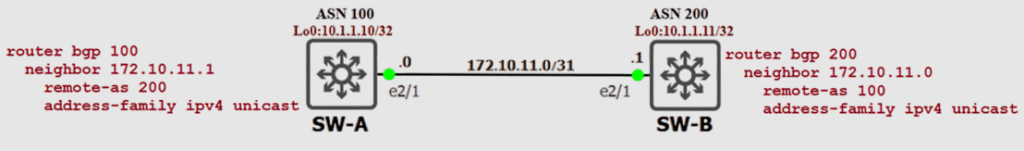
BGP Neighboring States Review
The BGP router forms TCP sessions with its neighbor routers (peers). BGP uses the Finite State Machine (FSM) below to maintain a table of all BGP peers and their operational status.
| BGP Peer State | Description |
|---|---|
| Idle | The BGP process is either administratively down or waiting for the next retry attempt. |
| Connect | The BGP process is waiting for the TCP connection to be completed. |
| Active | The TCP connection has not been completed yet, no BGP messages have been sent to the peer yet. |
| OpenSent | The BGP OPEN message has been sent to the peer, but the matching OPEN has not yet been received. |
| OpenConfirm | An OPEN message has been both sent to an received from the other router. |
| Established | All neighbor parameters match, the neighbor relationship works, and the peers can now exchange UPDATE messages. |
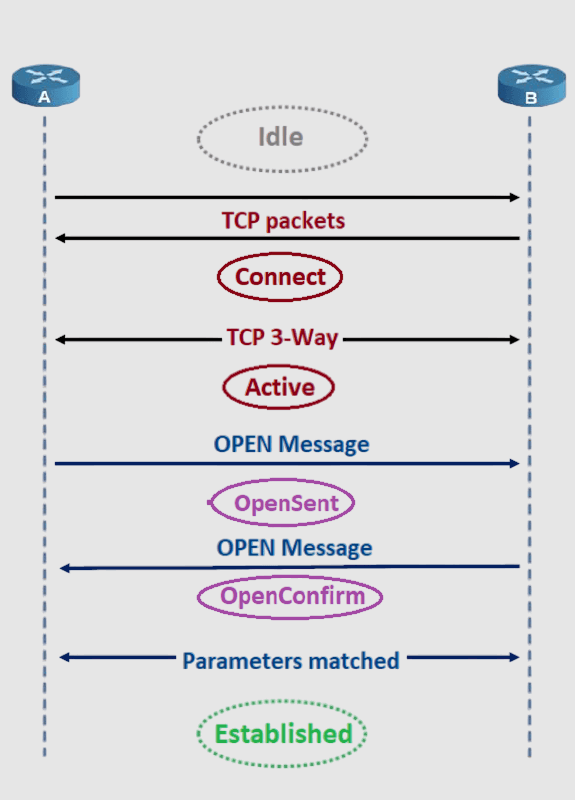
Troubleshoot BGP Peering Cases
BGP peering issues fall primarily into two categories:
- BGP peer down. (Steady Downstate)
- Flapping BGP peer. (Moving State)
BGP Peer Down Case
A down BGP peer state is in either an Idle or Active state; these states would mean the following possible problems:
- No route to peer address (IP connectivity not present, including the default route 0.0.0.0/0).
- Configuration error, such as the update-source command is missing or wrongly configured.
- TCP is established, but BGP negotiation fails; for example, due to a misconfigured ASN.
- Routers did not agree on peering parameters, such as the stub area flag.
The steps to troubleshoot down peering issues for BGP neighbors:
- Step 1: Verify the configuration for correct peering IP addresses, AS numbers, update-source interface, authentication passwords, eBGP multi-hop configuration, … etc.
- Step 2: Verify reachability using the
ping a.b.c.d [source-interface-id | source-ip-address], where a.b.c.d is the peer’s IP address. - Step 3: Verify the TCP connections using the command
show socket connection TCP. - Step 4: Verify any IP ACLs in the path. The ACLs in the path should permit TCP connections on port 179 and ICMP packets to help verify reachability.
- Step 5: Use the
debug ip bgp keepalivescommand to capture BGP packets.
The above five steps should help you understand the peering issues when the BGP peer is down (not flapping).
Flapping BGP Peer Case
When the BGP peer is flapping, that means it keeps moving between Idle and Established states. Flapping BGP peers could be due to one of the following reasons:
- The Hold Timer expired. And that could happen due to:
- Interface drops: the interface drops may cause the BGP control packets (keepalive messages).
- High CPU or Control-plane policy drops (Improper control-plane policing): the BGP packet may be dropped on the CPU interface.
- If configured, validate that the BFD session is stable.
- The MTS queue is stuck (in NX-OS). Or there is a BGP keepalive generation problem (OutQ/InQ). This means the BGP process is dropping the BGP messages.
- MTU mismatch. (Seen in a production environment)
- If a device in the path, or even the destination, cannot accept packets with a higher MTU, it sends an ICMP error message back to the BGP speaker.
- Because the Update message is used as a keepalive, too! After 180 seconds, the destination router sends a notification back to the source with a hold time expired error message.
- Bad BGP update.
- Bad links carrying the update or bad hardware cause intermittent packet dropping.
Summary
To establish BGP peering successfully, ensure the peering requirements are met. Troubleshoot BGP issues depending on the specific issue you’re facing; there are different troubleshooting methods as described in this article.
Remember, always ensure that you understand the potential impact of any command before running it in a live network environment.
Looking for Comprehensive Cisco Data Center Training?
Take your data center skills to the next level with my deep-dive courses, designed for real-world application.
Modern DC Architecture & Automation:
- Cisco Data Centers | ACI Core
- Cisco Data Centers | ACI Automation With Ansible
- Cisco Data Centers | VXLAN EVPN
Core Protocols & CCIE Prep:
Need Personalized Guidance?


please remove my comment as I overlooked step 4 😉
Hey Robert, you are welcome 🫡 Thanks for commenting.